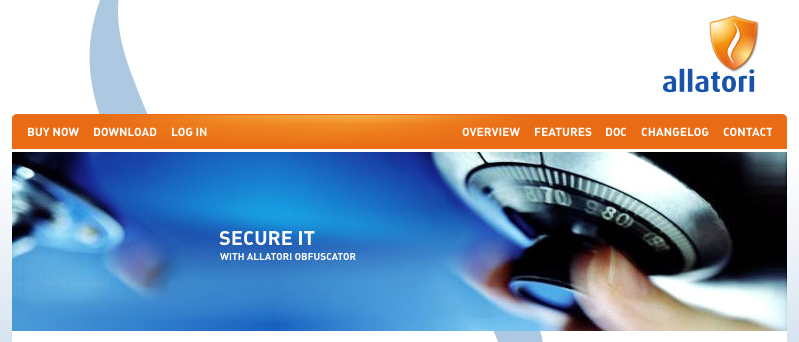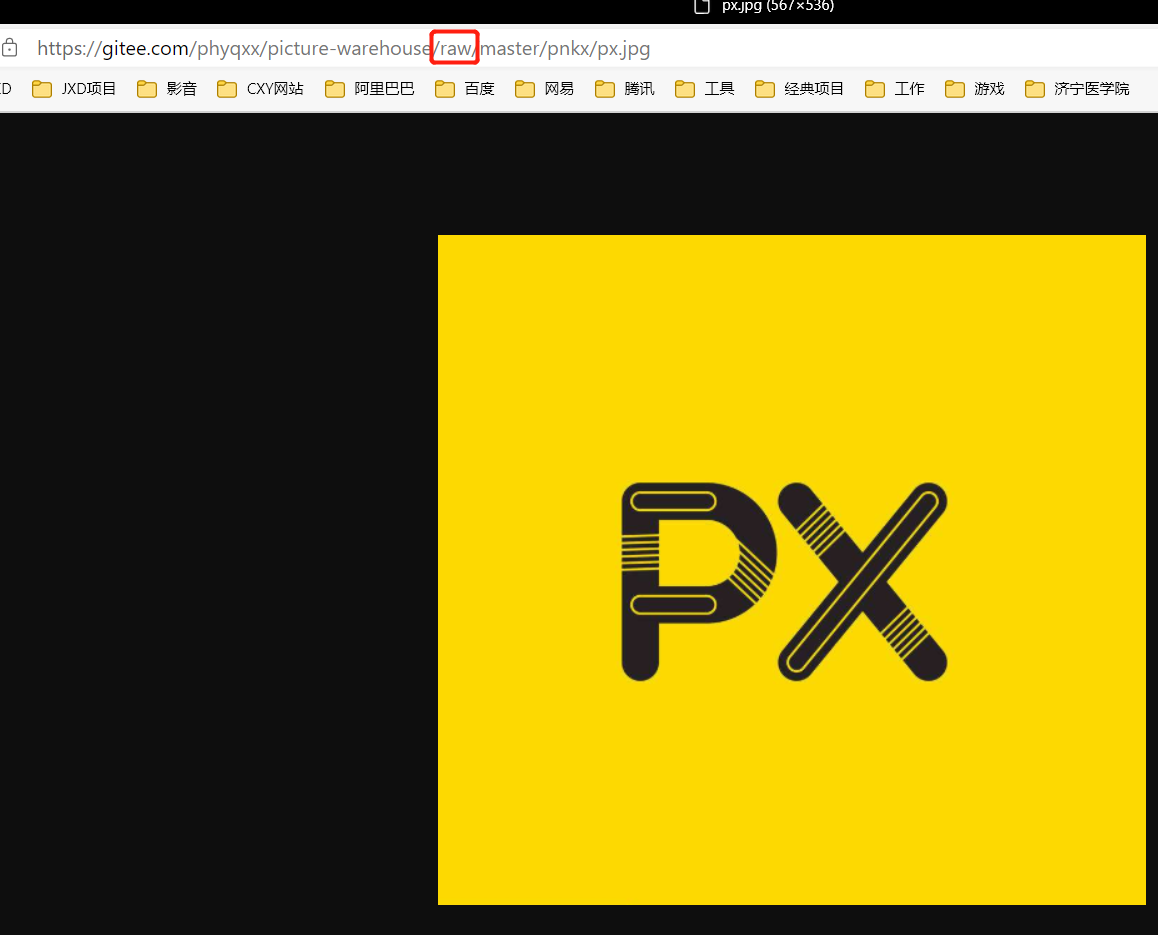想在博客里评论时添加邮件提醒!!!
说干就干!!!

1、添加pom依赖
<!-- 邮件依赖 -->
<dependency>
<groupId>org.springframework.boot</groupId>
<artifactId>spring-boot-starter-mail</artifactId>
</dependency>
2、配置yml
# Spring配置
spring:
# 邮箱配置
mail:
host: smtp.qq.com
username: *******@qq.com
#邮箱授权码
password: *************
properties:
mail:
smtp:
socketFactory:
class: javax.net.ssl.SSLSocketFactory
port: 465
ssl:
trust: smtp.qq.com
auth: true
starttls:
enable: true
required: true
form: ${spring.mail.username}
3、开始使用
api.js
import request from '@/utils/customer-request'
// 发送简单邮件
export function sendSimpleEmail(query) {
return request({
url: ‘/email/customer/sendSimpleEmail’,
method: ‘post’,
data: query
})
}
// 发送简单邮件
export function sendHtmlEmail(query) {
return request({
url: ‘/email/customer/sendHtmlEmail’,
method: ‘post’,
data: query
})
}
jsvue文件
let email ={
receiverEmail: '接收邮箱',
subject: '主题',
content: `邮件内容`
}
sendHtmlEmail(email).then(response => {
if (response.code === 200) {
this.$notify({
message: '已通知博主'
});
}
});
实体类(get,set,toString方法就不放了)
/**
* 邮件记录对象 px_email
*
* @author phy
* @date 2021-05-13
*/
public class PxEmail extends BaseEntity
{
private static final long serialVersionUID = 1L;
/** 主键ID */
private Long id;
/** 发送者ID */
@Excel(name = "发送者ID")
private Long sendId;
/** 收件人ID */
@Excel(name = "收件人ID")
private Long receiverId;
/** 收件人邮箱 */
@Excel(name = "收件人邮箱")
private String receiverEmail;
/** 抄送人id,多个用逗号分隔 */
@Excel(name = "抄送人id,多个用逗号分隔")
private Long ccId;
/** 抄送人邮箱,多个用逗号分隔 */
@Excel(name = "抄送人邮箱,多个用逗号分隔")
private String ccEmail;
/** 邮件主题 */
@Excel(name = "邮件主题")
private String subject;
/** 邮件内容 */
@Excel(name = "邮件内容")
private String content;
/** 版本号 */
@Excel(name = "版本号")
private String version;
}
javactroller(这里我把所有的逻辑都放到了controller了)
/**
* @author by PHY
* @Classname EmailController
* @date 2021-05-13 11:08
*/
@RestController
@RequestMapping("/email")
public class EmailController extends BaseController {
@Resource
private JavaMailSender javaMailSender;
@Value("${spring.mail.form}")
private String from;
@ApiOperation("发送简单邮件")
@PostMapping("/customer/sendSimpleEmail")
public AjaxResult sendCustomerSimpleEmail(@RequestBody PxEmail email) throws Exception {
String[] to = validEmail(email.getReceiverEmail());
if (to != null && to.length > 0) {
try {
SimpleMailMessage message = new SimpleMailMessage();
message.setTo(to);
if (StringUtils.isNotEmpty(email.getCcEmail())) {
message.setCc(Objects.requireNonNull(validEmail(email.getCcEmail())));
}
message.setSubject(email.getSubject());
message.setText(email.getContent());
message.setFrom(from);
//添加附件
FileSystemResource file = new FileSystemResource(new File("weixin.jpg"));
message.addAttachment("附件-1.jpg", file);
message.addAttachment("附件-2.jpg", file);
javaMailSender.send(message);
} catch (Exception e) {
invalidAddress(email, e);
sendSimpleMail(email);
e.printStackTrace();
}
}
return AjaxResult.success("发送成功");
}
@ApiOperation("发送HTML邮件")
@PostMapping("/customer/sendHtmlEmail")
public AjaxResult sendCustomerHtmlEmail(@RequestBody PxEmail email) {
String[] to = validEmail(email.getReceiverEmail());
if (to != null && to.length > 0) {
try {
MimeMessage message = javaMailSender.createMimeMessage();
MimeMessageHelper helper = new MimeMessageHelper(message, true);
helper.setFrom(from);
helper.setTo(to);
if (StringUtils.isNotEmpty(email.getCcEmail())) {
helper.setCc(Objects.requireNonNull(validEmail(email.getCcEmail())));
}
helper.setSubject(email.getSubject());
helper.setText(email.getContent(), true);
//添加附件
FileSystemResource file = new FileSystemResource(new File("weixin.jpg"));
helper.addAttachment("附件-1.jpg", file);
helper.addAttachment("附件-2.jpg", file);
javaMailSender.send(message);
} catch (Exception e) {
e.printStackTrace();
}
}
return AjaxResult.success("发送成功");
}
public void sendSimpleMail(PxEmail email) throws Exception {
String[] to = validEmail(email.getReceiverEmail());
if (to != null && to.length > 0) {
try {
SimpleMailMessage message = new SimpleMailMessage();
message.setTo(to);
if (StringUtils.isNotEmpty(email.getCcEmail())) {
message.setCc(Objects.requireNonNull(validEmail(email.getCcEmail())));
}
message.setSubject(email.getSubject());
message.setText(email.getContent());
message.setFrom(from);
javaMailSender.send(message);
} catch (Exception e) {
invalidAddress(email, e);
sendSimpleMail(email);
e.printStackTrace();
}
}
}
private String[] validEmail(String emails) {
if (StringUtils.isNotBlank(emails)) {
return Arrays.stream(emails.split(","))
.filter(this::isEmail)
.distinct()
.toArray(String[]::new);
}
return null;
}
private Boolean isEmail(String email) {
String regEx1 = "^([a-z0-9A-Z]+[-|.]?)+[a-z0-9A-Z]@([a-z0-9A-Z]+(-[a-z0-9A-Z]+)?\\.)+[a-zA-Z]{2,}$";
return Pattern.compile(regEx1).matcher(email.trim()).matches();
}
private void invalidAddress(PxEmail dto, Throwable e) throws Exception {
String s = getInvalidAddresses(e);
if (StringUtils.isNotBlank(s)) {
List<String> list = Arrays.asList(dto.getReceiverEmail().split(","));
StringBuffer sb = new StringBuffer();
list.stream().forEach(s1 -> {
if (!s.contains(s1)) {
sb.append(s1 + ",");
}
});
dto.setReceiverEmail(sb.toString());
} else {
throw new Exception();
}
}
private static String getInvalidAddresses(Throwable e) {
if (e == null) {
return null;
}
if (e instanceof MailSendException) {
for (Exception exception : ((MailSendException) e).getMessageExceptions()) {
if (exception instanceof SendFailedException) {
return getStringAddress(((SendFailedException) exception).getInvalidAddresses());
}
}
}
if (e instanceof SendFailedException) {
return getStringAddress(((SendFailedException) e).getInvalidAddresses());
}
return null;
}
private static String getStringAddress(Address[] address) {
List<String> invalid = new ArrayList<>();
for (Address a : address) {
String aa = ((InternetAddress) a).getAddress();
if (!StringUtils.isEmpty(aa)) {
invalid.add(aa);
}
}
return invalid.stream().distinct().collect(Collectors.joining(","));
}
}
java大功告成!!!